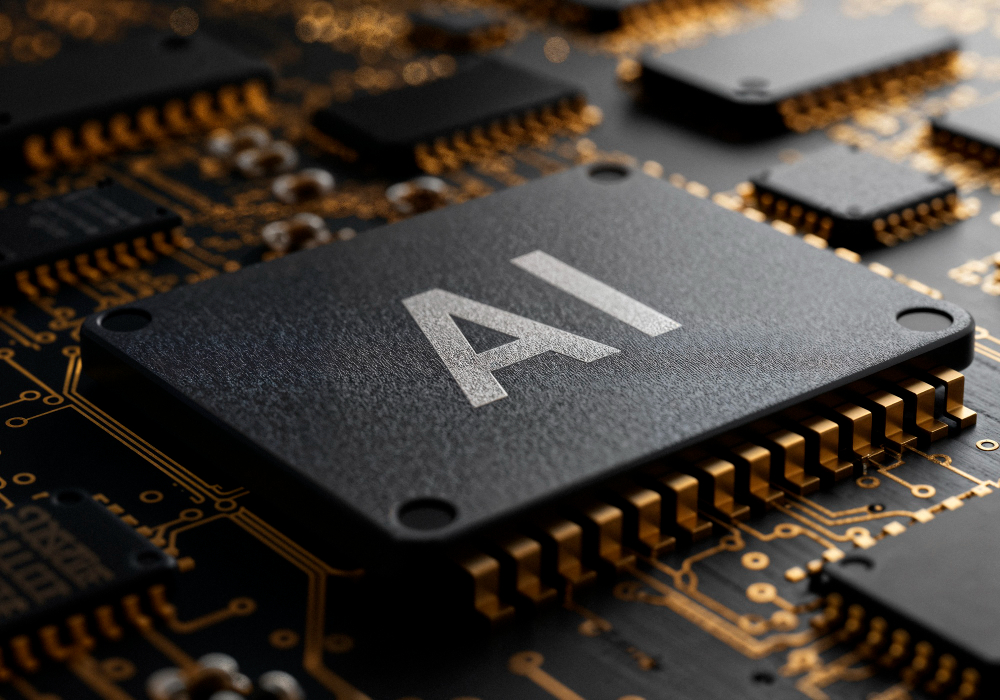Einführung
Touch technology has become indispensable in modern industrial computing, where intuitive user interfaces drive efficiency, accuracy, and safety. With applications ranging from industrial HMI zu education and office solutions, selecting the right touch screen technology—whether 10-point touch oder resistive touch screen—is critical to ensuring optimal performance and longevity.
This article offers a practical, evidence-based comparison between 10-point capacitive (P-CAP) technology and traditional resistive touch screens, exploring their technical differences, advantages, and best-fit applications across industries.
What Is 10-Point Touch Screen Technology?
How Does Multi-Touch Enhance Industrial Touchscreen Applications?
10-point touch technology, widely known as multi-touch technology multi-touch, allows simultaneous detection of up to ten points of contact on a touch screen monitor. This enables advanced touch gestures such as zoom, swipe, and multi-finger interactions, providing a seamless user experience similar to modern smartphones and tablets.
Wesentliche Merkmale:
- Simultaneous Touch is a key feature in 10-point multi touch applications.: Detects multiple inputs at once, enabling complex gestures and collaborative use on a 10-point multi-touch screen.
- USB Connectivity is crucial for connecting devices to a computer monitor.: Most industrial monitors are often equipped with 10-point multi touch capabilities for better usability. use standard USB interfaces for touch functionality on a portable monitor touchscreen.
- Smooth, Responsive Touch: Enables rapid feedback and fluid motion without lag.
- Capacitive Touch (P-CAP): Uses electrostatic fields to detect touch through glass, offering durability and high accuracy.
Industrial Benefits:
- Ideal for HMI, SCADA, and interactive industrial monitors.
- Supports glove touch (with tuning) and is highly resistant to scratches.
- Enhances efficiency in multi-user environments with 10-point touch capabilities like control rooms or educational displays.
🔗 Erkunden Sie unser Multimedia P-CAP Touch AIO PC for Education for high-precision multi-touch experiences.
How Does Resistive Touch Screen Technology Work for Industrial HMI?
Why Is Resistive Still Relevant for Certain Industrial Touch Displays?
Unlike 10-point capacitive screens, resistive touch screens rely on physical pressure between two conductive layers to register input. They are highly compatible with styluses, gloved fingers, and bare skin, making them suitable for environments where precision outweighs speed.
Key Characteristics:
- Single or Dual Point Detection: Typically supports 10-point multi touch for improved interaction. 1-2 points of contact.
- Pressure-Based InputFunctions through any material, including gloves or plastic-tipped pens, making it ideal for a 10-point touch screen monitor.
- Simpler Electronics: Cost-effective and less sensitive to electromagnetic interference.
- Lower Sensitivity to Dust and Moisture: However, they may degrade faster in harsh environments.
Use Case Relevance:
- Well-suited for manufacturing, warehousing, and environments where a 10-point multi touch screen can enhance user interaction. precision overrides gestures.
- Compatible with legacy systems where multi-touch isn’t necessary.
10-Point Touch vs Resistive: Key Differences for Industrial Monitors
How to Choose Between Multi-Touch and Resistive Based on Your Application?
Die Wahl des richtigen touchscreen monitor technology hinges on operational needs, environmental factors, and user expectations. Below is a detailed comparison of the two technologies to assist in decision-making.
| Merkmal | 10-Point Touch (P-CAP) | Resistive Berührung |
|---|---|---|
| Touch Points | 10 Simultaneous | 1-2 Points |
| Input Type | Finger / Gloves / Stylus | Finger / Stylus |
| Durability | Glass / Scratch Resistant | Film / Pressure Sensitive |
| Responsiveness | Fast / Smooth Gestures | Slower / Pressure-Based |
| Touch Gestures | Zoom / Swipe / Rotate | None or Limited |
| Visual Clarity | High (Glass Surface) | Lower (Film Layers) |
| Typical Use Case | Retail / Education / HMI | Industrial / Harsh Environments suitable for multi-touch technology |
How to Choose the Right Touchscreen Monitor for Your Industry?
Why Industrial Applications Require Careful Touch Technology Selection?
Considerations for Industrial Touchscreen Selection:
- Umwelt: Dusty, wet, or vibration-prone environments may favor multi-touch technology. resistive screens with sealed enclosures, these devices often support 10 point touch functionality.
- Usage Pattern: Multi-touch for collaborative or gesture-based interaction; resistive for precise, controlled inputs.
- Integration: Ensure USB connectivity and compatibility with existing systems.
- Display Requirements: Full HD 1080p, LED monitor quality for clarity in visualization applications.
- Maintenance: Capacitive screens require less frequent recalibration than resistive.
| Requirement | Recommended Technology |
|---|---|
| Multiple Users / Gestures | 10-Point Capacitive (P-CAP) |
| Precision Input / Stylus | Resistive Berührung |
| Harsh, Dusty Environments | Sealed Resistive / P-CAP with IP65 |
| Visual Clarity Needs | P-CAP with FHD IPS Monitor |
Industrial sectors like Automatisierung, education, logisticsund manufacturing often need tailored solutions balancing 10 touch points and user experience. durability, precisionund interactivity.
🔗 Mehr entdecken Bildung & Bürolösungen designed for interactive, touch-enabled environments.
Conclusion: Making the Right Touchscreen Choice for Industrial Applications
The decision between 10-point touch screens und resistive touch technology ultimately depends on operational priorities:
- Opt for 10-point multi-touch when advanced gestures, speed, and collaborative interfaces are needed.
- Choose resistive touch screens where precise, pressure-based input and compatibility with gloves or styluses are prioritized.
In industrial environments, considering factors like IP ratings, ruggedizationund USB interfaces ensures your touchscreen monitor selection aligns with performance expectations and longevity goals.
| Industrial Requirement | Optimal Technology |
|---|---|
| Multi-User Collaboration | 10-Point Multi-Touch (P-CAP) |
| Harsh Operating Conditions | Sealed Resistive Touchscreen technology can also support multi touch interactions. |
| Visual / Interactive Displays are enhanced with the capability of 10 touch points. |